SharePoint 2016 : What is MinRole
What is MinRole?
By using the new MinRole feature in SharePoint Server 2016, SharePoint farm administrators can define each server’s role in a farm topology. The role of a server is specified when you create a new farm or join a server to an existing farm. SharePoint automatically configures the services on each server based on the server's role, and the performance of the farm is optimized based on that topology.
Here are six predefined server roles you can choose from in SharePoint Server 2016. Read more about the roles and their descriptions in the following table:
Server role
|
Description
|
Front-end
|
Service applications, services, and components that serve user requests belong on Front-end web servers. These servers are optimized for low latency.
|
Application
|
Service applications, services, and components that serve backend requests (such as background jobs or search crawl requests) belong on Application servers. These servers are optimized for high throughput.
|
Distributed cache
|
Service applications, services, and components that are required for a distributed cache belong on Distributed Cache servers.
|
Search
|
Service applications, services, and components that are required for searching belong on Search servers.
|
Custom
|
Custom service applications, services, and components that do not integrate with MinRole belong on Custom servers. The farm administrator has full control over which service instances can run on servers assigned to the Custom role. MinRole does not control which service instances are provisioned on this role.
|
Single-server farm
|
Service applications, services, and components required for a single machine farm belong on a Single-Server Farm. A Single-Server Farm is meant for development, testing, and very limited production use. A SharePoint farm with the Single-Server Farm role cannot have more than one SharePoint server in the farm.
|
There are three primary benefits to using MinRole:
- Simplified deployment: Now you no longer need to worry about which services should be started on which servers. By deploying your farm in a recommended MinRole topology, you can focus on what functionality to enable in your farm and let SharePoint take care of the rest.
- Improved performance and reliability: Microsoft has been operating SharePoint Online for years and has analyzed the performance characteristics of SharePoint at Internet scale, including CPU, memory, disk I/O, and network latency. The SharePoint services have been optimized for the MinRole topology based on that analysis. By deploying your farm in a recommended MinRole topology, you’ll be able to reduce network latency and increase reliability.
- Simpler capacity planning and farm scalability: Microsoft bases capacity planning on the MinRole topology. By deploying your farm in a recommended MinRole topology, you’ll be able to leverage better predictable and prescriptive capacity-planning guidance. Plus, it’s now easier to add servers into your farm as your needs grow because SharePoint automatically configures the additional servers for you.
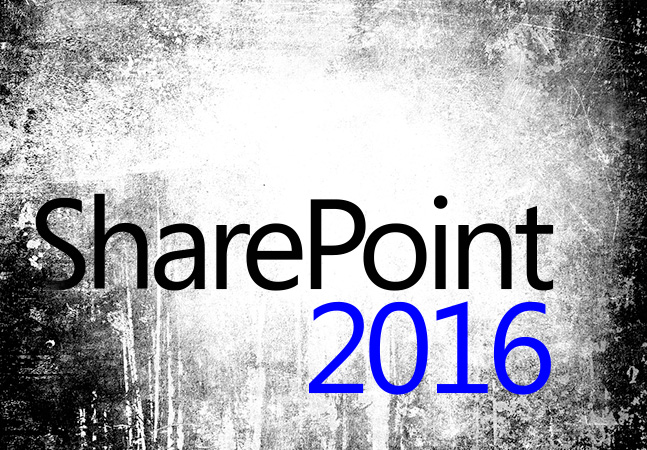
Comments
Post a Comment